- User Guide -
GeoClick: GPS Photo Location On Map | Android
GPS Photo Location On Map

Our App Function
You can present your app screens. It is all very easy!
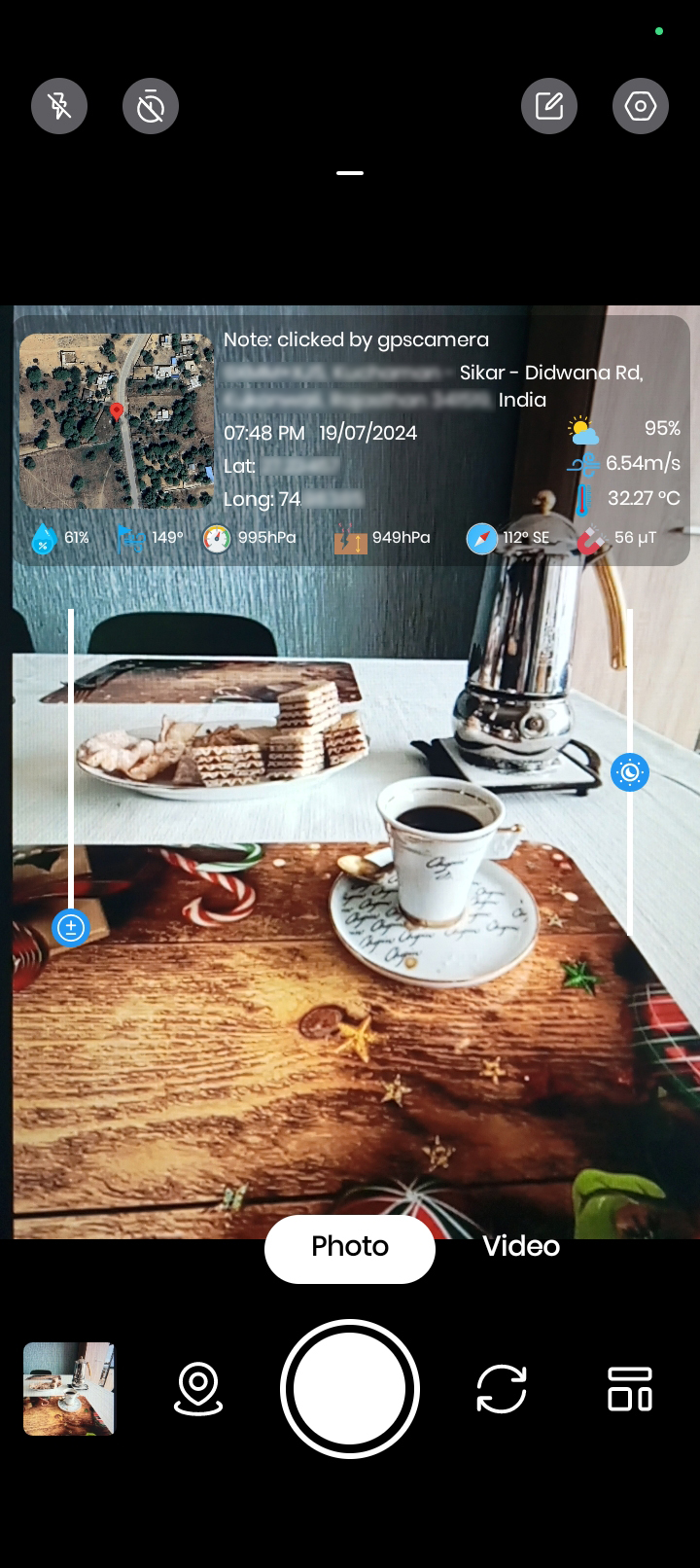

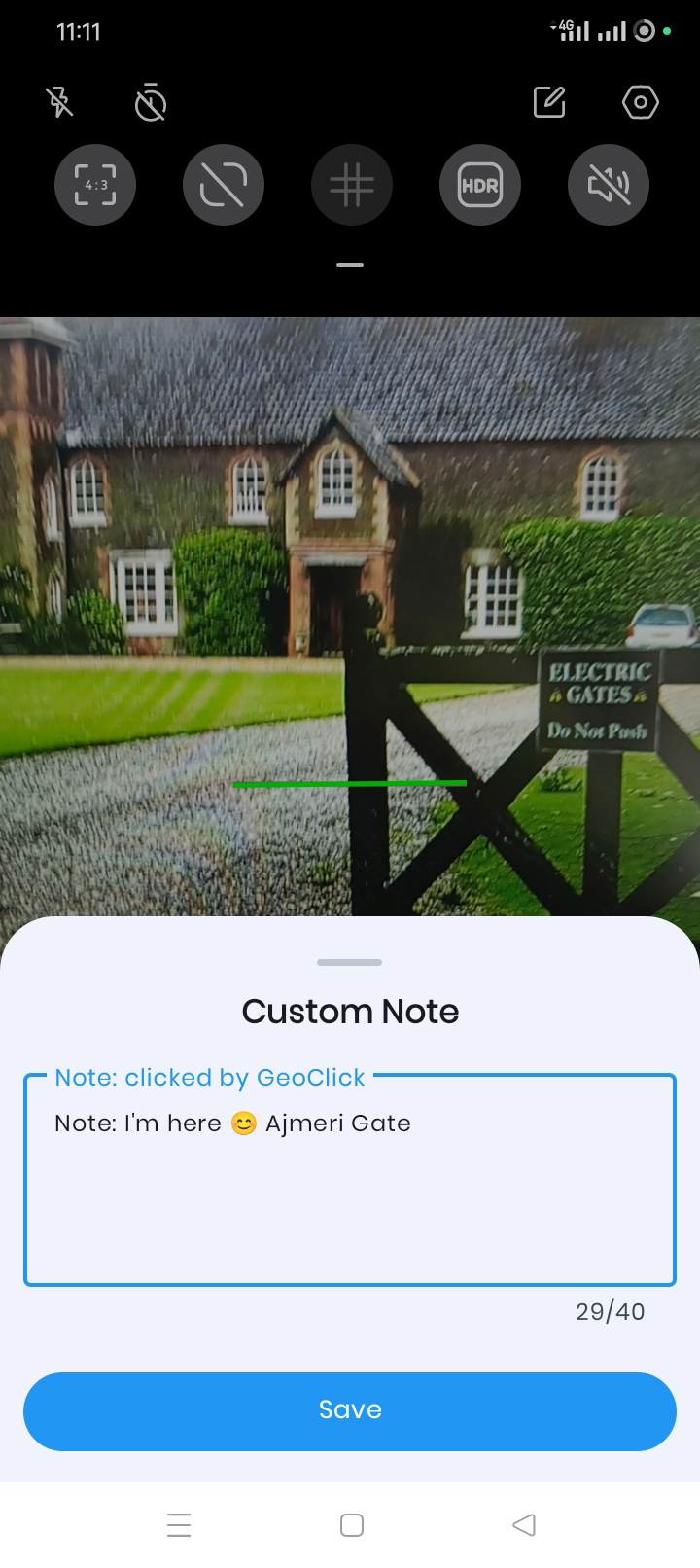
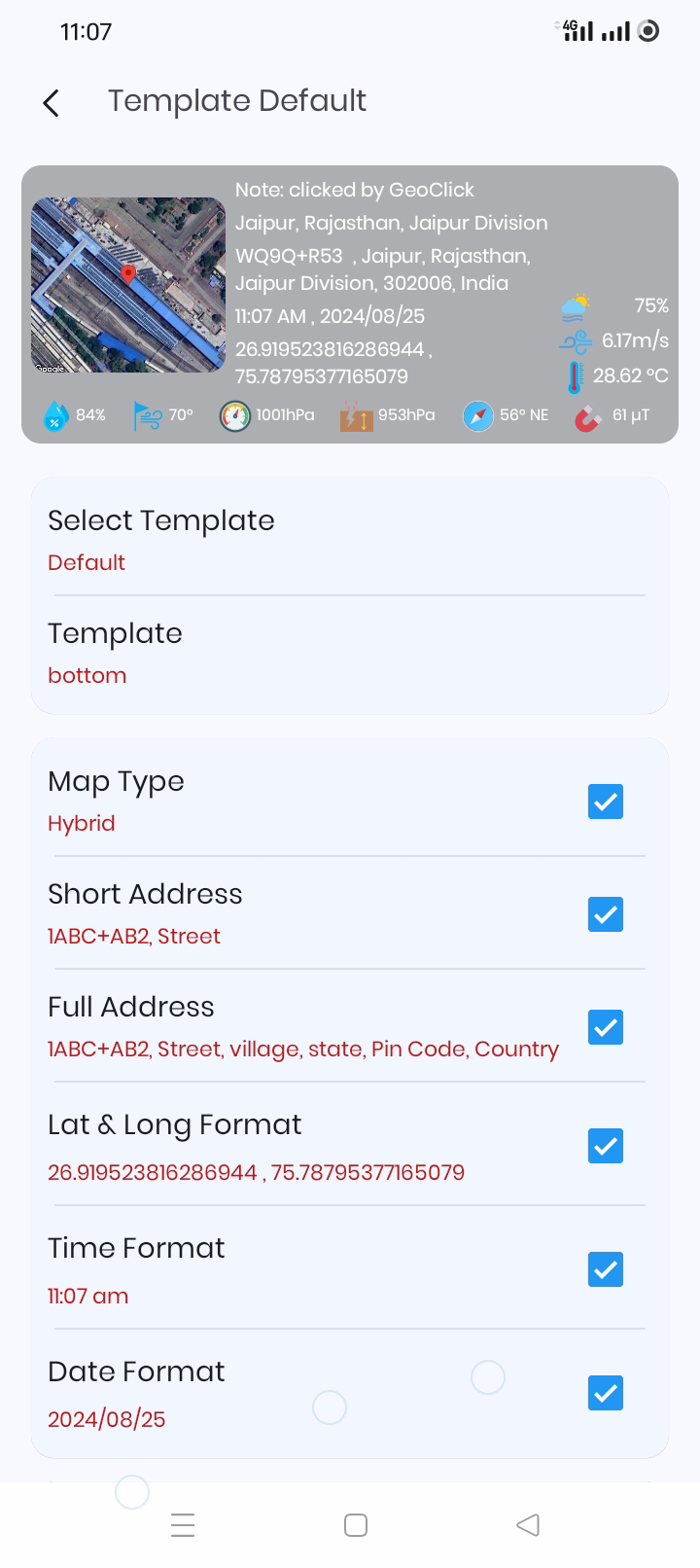
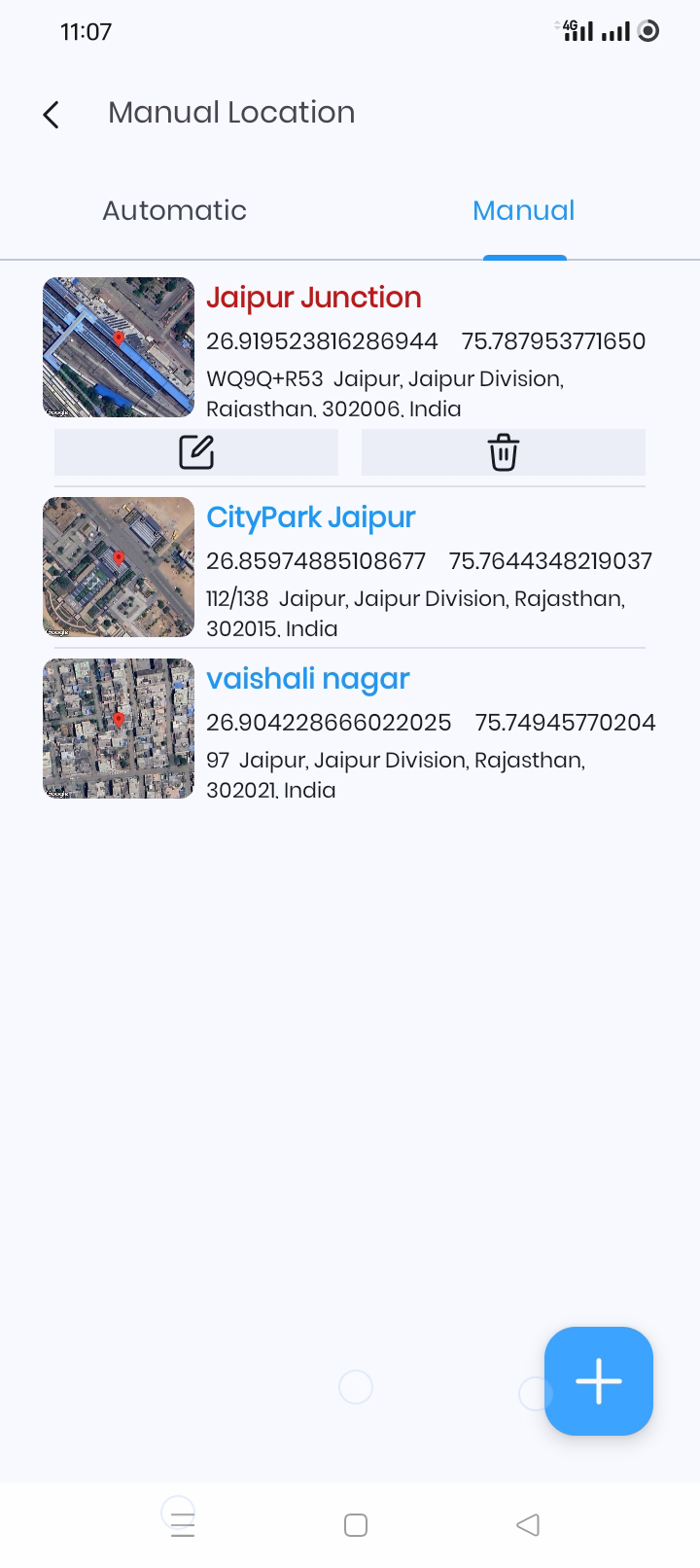
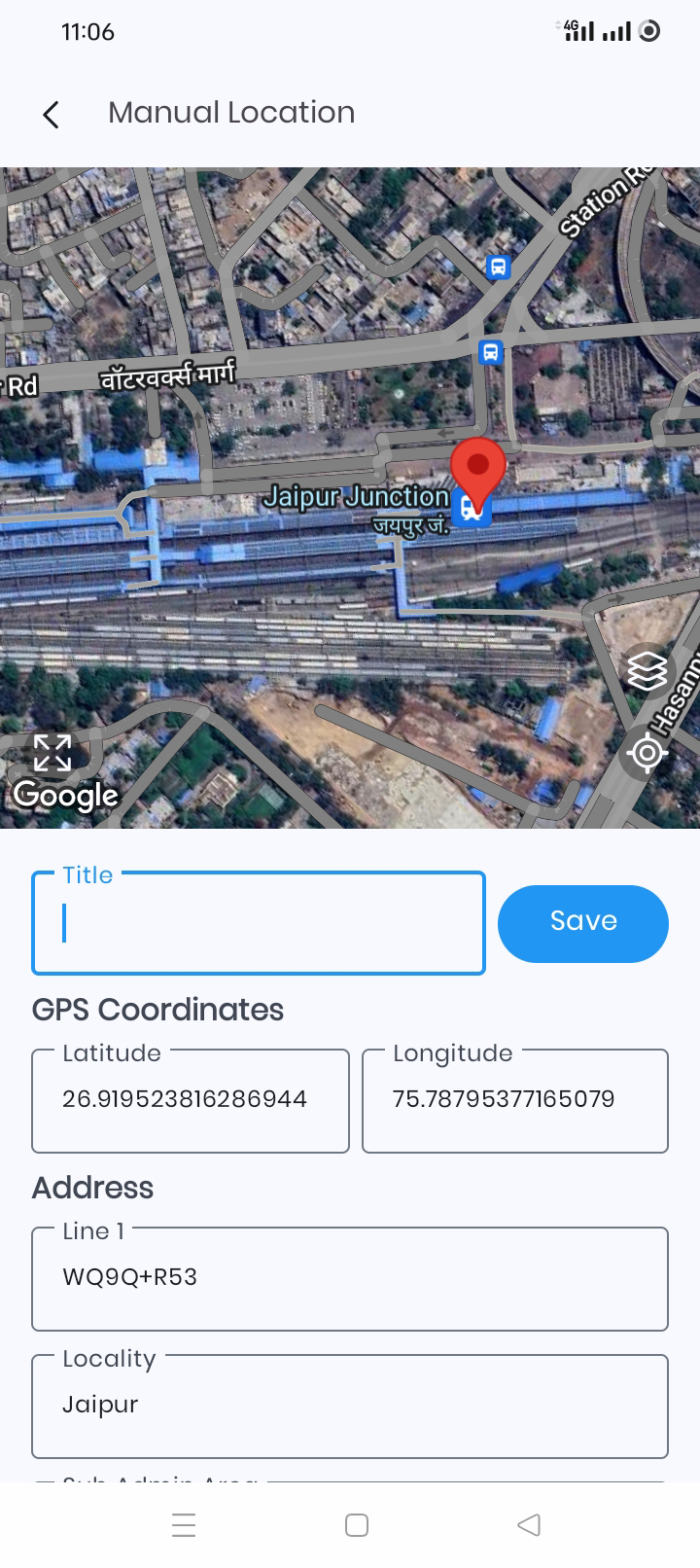
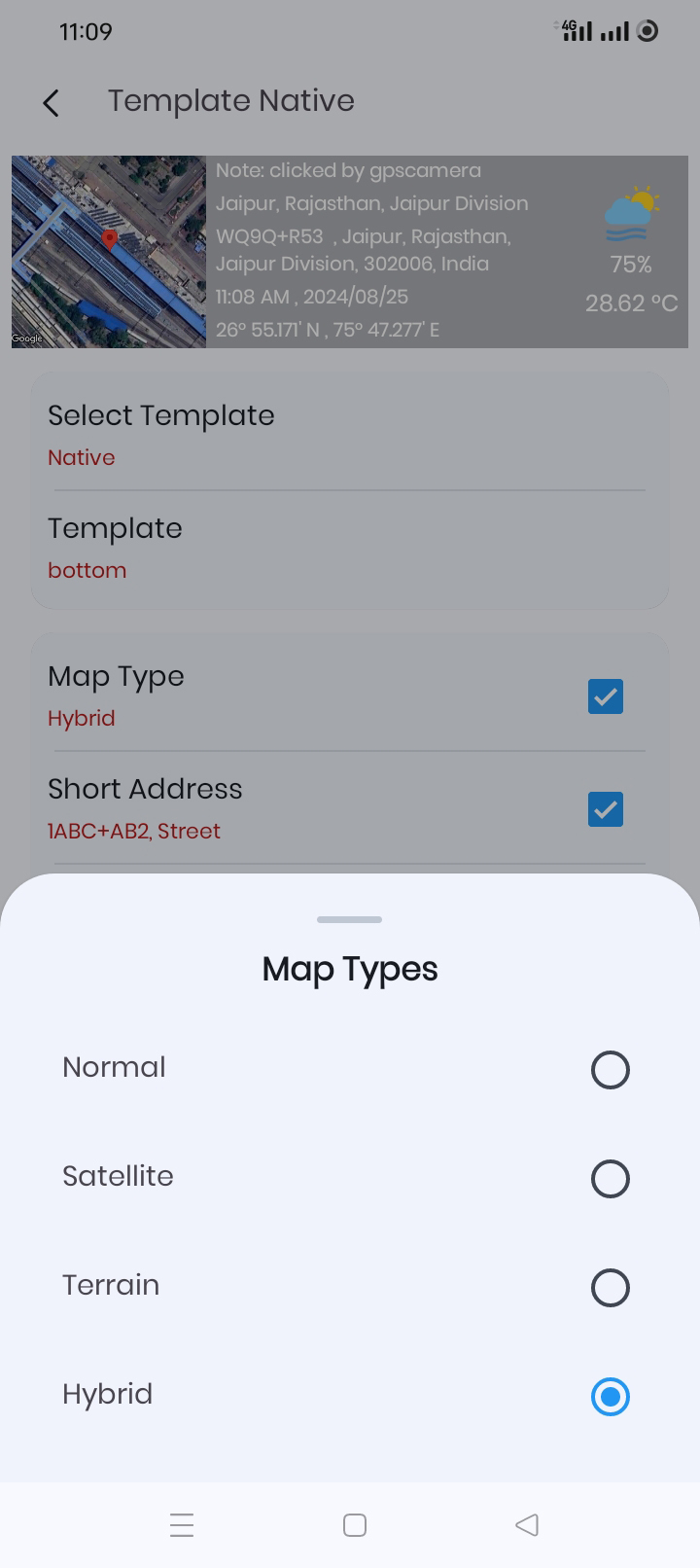
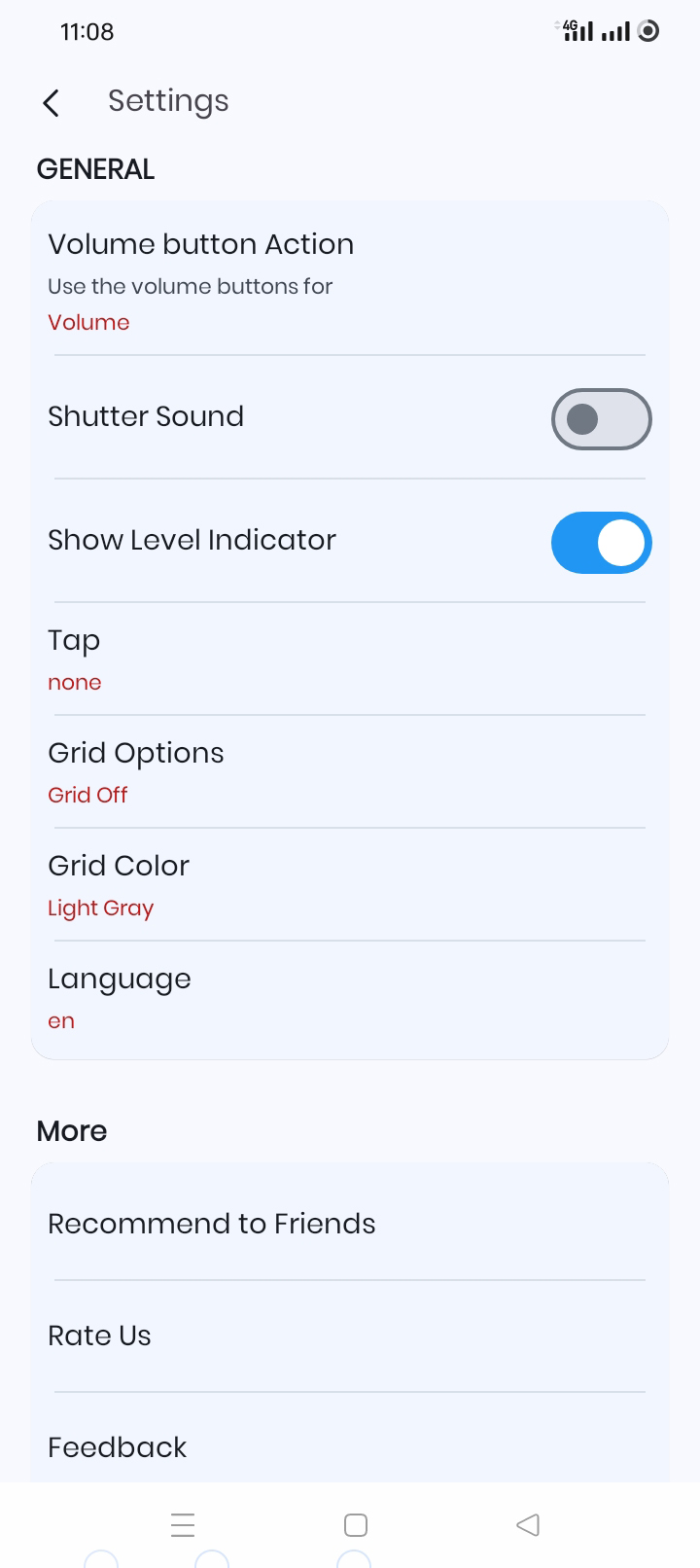
App Permissions Overview
Learn more about the permissions we request and why they are essential for our app's functionality.
App Dependencies Overview
Understand the key libraries and dependencies used in this app.
Frequently Asked Questions
Find answers to common questions about GeoClick: GPS Map Camera below!
To use the app, open GeoClick: GPS Map Camera, grant location permissions, frame your shot, and take a photo. The app will automatically add GPS data and a map snippet to the photo, which you can then save or share.
Yes, you can customize the text and style of the GPS information and map overlay through the app’s settings.
The accuracy of the GPS data depends on the quality of the GPS signal at the time of capture, generally accurate to within a few meters.
You need an internet connection to access map data and update location services. However, you can capture and save photos offline; map data will be retrieved once you're back online.
GeoClick is designed for adding location data to photos rather than for tracking or navigation. For those purposes, other specialized apps are recommended.
GeoClick supports common photo formats including JPEG and PNG. GPS and map data are embedded in the image metadata.
No, your location data is only embedded in your photos and not shared with others unless you choose to share the photos. The app does not access or share personal information.
For support, you can contact us via the “Help” section within the app or visit our website’s support page for more information and assistance.
Currently, GeoClick: GPS Map Camera is available for Android. Please check the respective app stores for availability and compatibility.
Contact Us
For Customer Support and Query, Get in touch with us.
Gmail Id:
reyuna.apps@gmail.com
App Rating means great support!
if you like this Application, please don’t forget to rate it on PlayStore